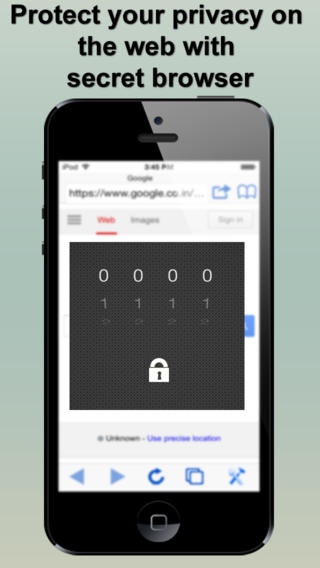Private Browsing for iPhone, iPod Touch and iPad 1.2
Paid Version
Publisher Description
Private browsing is all the rage with browsers these days.iBrowser Free app allows you to traverse the internet without leaving a trail. Your history? Deleted. Your cookies? Destroyed. Your bookmarks and non-private history? Preserved for when you come back to the surface. you are browsing at the office and don't want your co-workers poking around in your business. Or perhaps you just have concerns about someone sneaking into your top-secret bunker and finding out about your search history. Whatever your reason for going undercover, private browsing will help keep other people from being nosy. App features * Best multi tabbed browser * A beautiful 4 digit combination lock which lets u keep your internet browsing secure and private. * History, Cookies all get deleted when you exit the app. No one will know what u have browsed. * Portrait and landscape mode support * Always starts with default search page * Multiple tabs support * No Auto suggest or Autofill * Single toolbar Controls keep everything easy to use, fast
Requires iOS 7.0 or later. Compatible with iPhone, iPad, and iPod touch.
About Private Browsing for iPhone, iPod Touch and iPad
Private Browsing for iPhone, iPod Touch and iPad is a paid app for iOS published in the Office Suites & Tools list of apps, part of Business.
The company that develops Private Browsing for iPhone, iPod Touch and iPad is mTouch Labs Private Limited. The latest version released by its developer is 1.2.
To install Private Browsing for iPhone, iPod Touch and iPad on your iOS device, just click the green Continue To App button above to start the installation process. The app is listed on our website since 2012-10-03 and was downloaded 3 times. We have already checked if the download link is safe, however for your own protection we recommend that you scan the downloaded app with your antivirus. Your antivirus may detect the Private Browsing for iPhone, iPod Touch and iPad as malware if the download link is broken.
How to install Private Browsing for iPhone, iPod Touch and iPad on your iOS device:
- Click on the Continue To App button on our website. This will redirect you to the App Store.
- Once the Private Browsing for iPhone, iPod Touch and iPad is shown in the iTunes listing of your iOS device, you can start its download and installation. Tap on the GET button to the right of the app to start downloading it.
- If you are not logged-in the iOS appstore app, you'll be prompted for your your Apple ID and/or password.
- After Private Browsing for iPhone, iPod Touch and iPad is downloaded, you'll see an INSTALL button to the right. Tap on it to start the actual installation of the iOS app.
- Once installation is finished you can tap on the OPEN button to start it. Its icon will also be added to your device home screen.